Introducing Group Facilitation Mode in the ShadowBox Web-based Training Application
The ShadowBox team continues to make improvements to our web-based application so participants and facilitators can focus on what really matters for ShadowBox's scenario-based training exercises - discussing key insights and making meaningful discoveries.
We have recently added a group facilitation tool to the ShadowBox web-based training application, driven by feedback from our partners in the child welfare and military communities. Our software can now support facilitator-led interactive exercises, supporting groups that are meeting face-to-face or connecting remotely.
We developed this facilitated discussion mode because we believe there is great value in bringing employees together to take part in group training activities. ShadowBox sessions provide opportunities for teams to engage in collaborative problem solving, deep discussion, and reflection. As a result, individuals not only learn from each other, but they gain an appreciation for how their colleagues think about problems and come up with solutions. This is especially beneficial for professions that demand coordinated teamwork, such as healthcare, firefighting, and aviation.
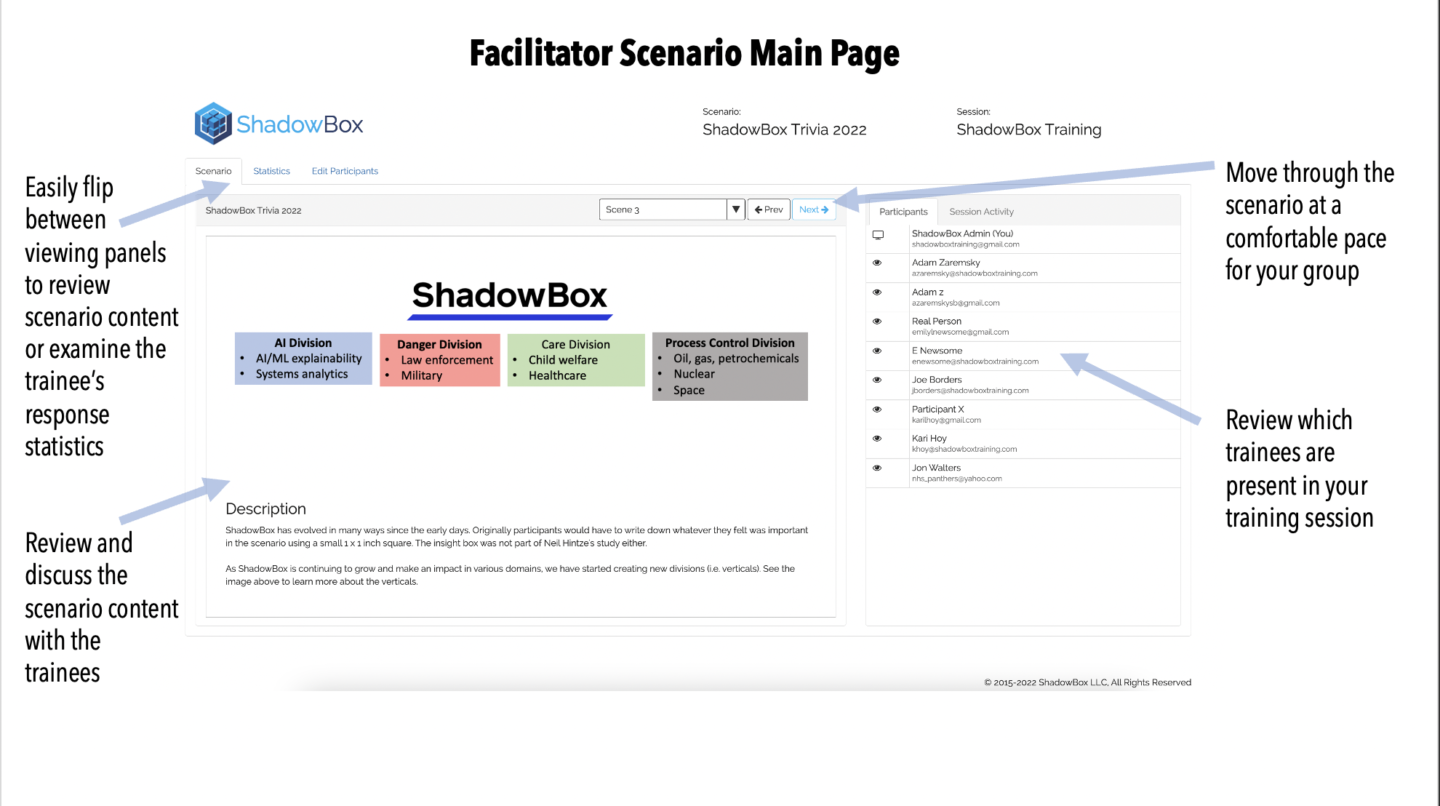
A facilitator sets the pace of the exercise by progressing the scenario forward or backward, which “unlocks” the next screen for all trainees. Just as they would when completing ShadowBox scenarios independently, trainees read or watch the scenario unfold, respond to decision points, and reflect on the expert feedback. The facilitator can pause the exercise to encourage group interaction, ask questions, and provide clarifications.
During decision points, trainees are still expected to respond to prompts independently. Upon completing their responses, both facilitators and trainees can see group trends in real-time (e.g., frequency counts) showing how their colleagues responded to the same decision prompt. In addition to group trends, facilitators can see any trainee’s specific response pattern. This information can help the facilitator identify challenges or learning gaps, which they can address through further discussion and reflection exercises.
Typically, facilitators will follow a two-step process for reviewing ShadowBox decision prompts. After the trainees respond to the decision independently, the facilitator will ask one or two of them to describe their response to the decision prompt along with their reasons. This step is important for drawing out how trainees are thinking about the problem and encouraging reactions from the larger group. The best facilitators ask pointed questions that aim to unearth the details and assumptions that trainees are making to justify their reasons. Through this excavation, some trainees in the group may find that they disagree with other’s responses or reasons. Our tool allows facilitators and trainees to see when there is consensus and when there are dissenting opinions, which can be explored through open-ended discussion.
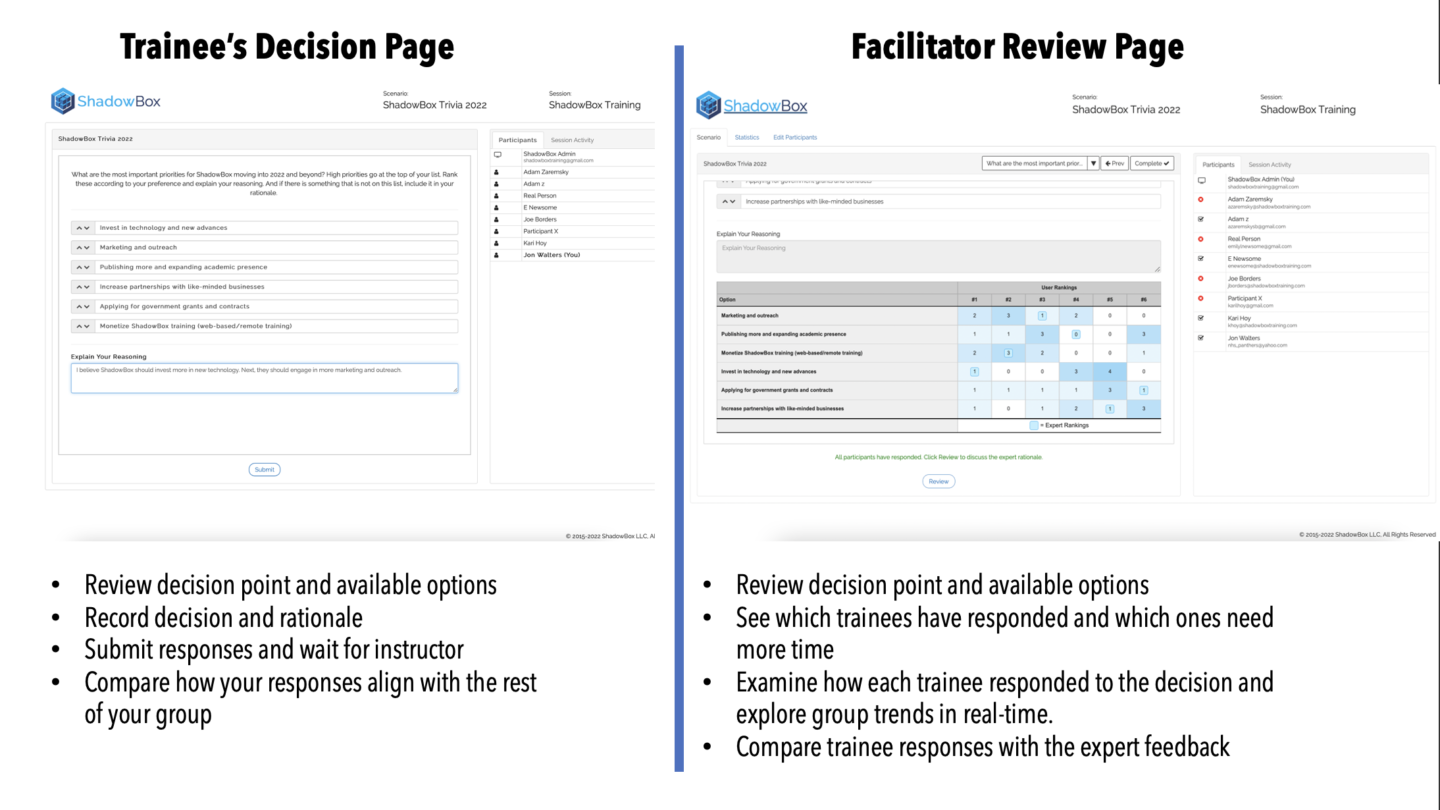
The next step involves revealing the expert feedback to the group. A small collection of experts previously reviewed the same scenario and provided their responses to the decision prompts. The facilitator determines when to reveal this information and the trainees can see how their responses and reasons compare to the expert group. This is a great opportunity for the facilitator to highlight the most important aspects of the expert feedback and explore any meaningful differences between the expert and group responses. In some cases, the trainees may disagree with the experts, which can lead to constructive conversations for the entire group. These are where important insights and discoveries are made.
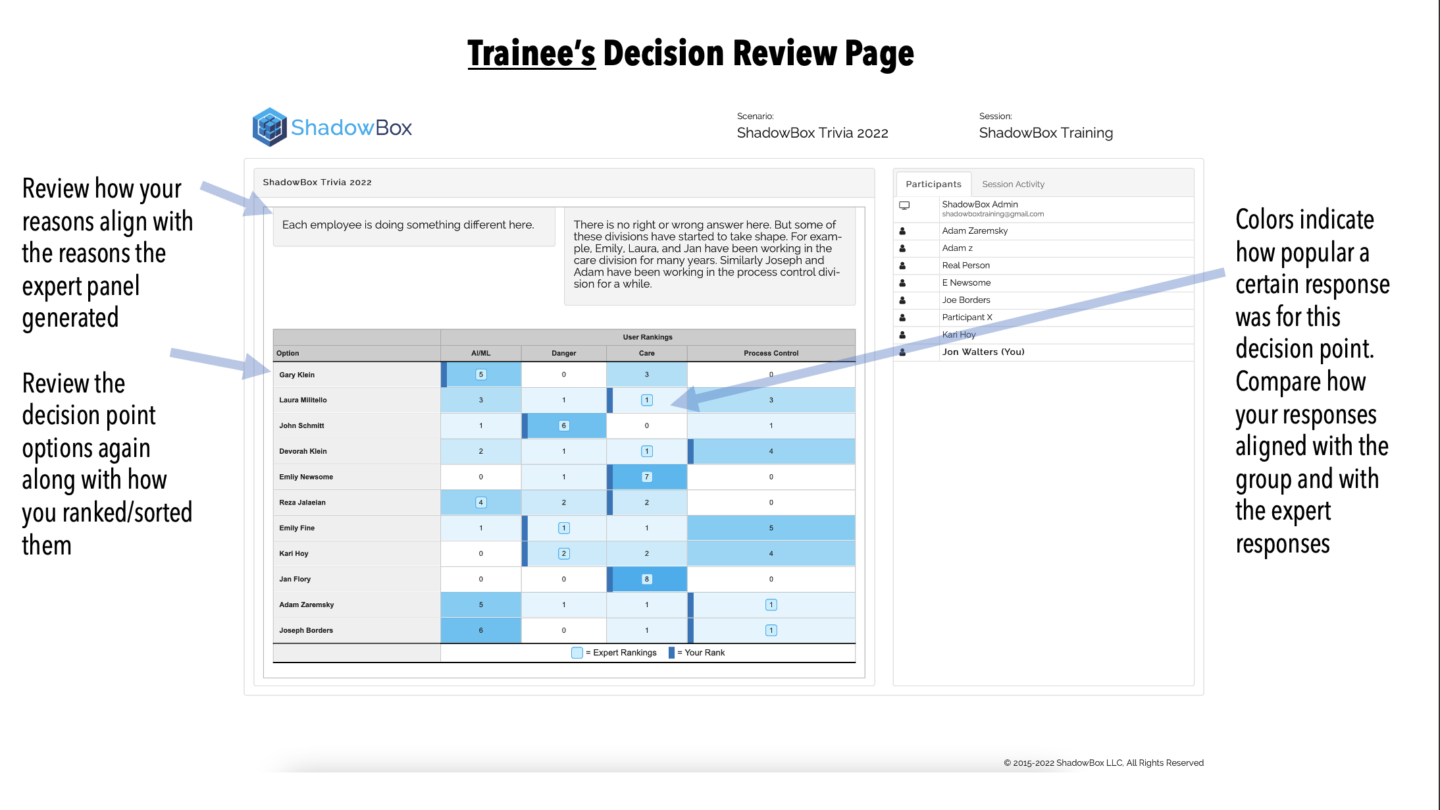
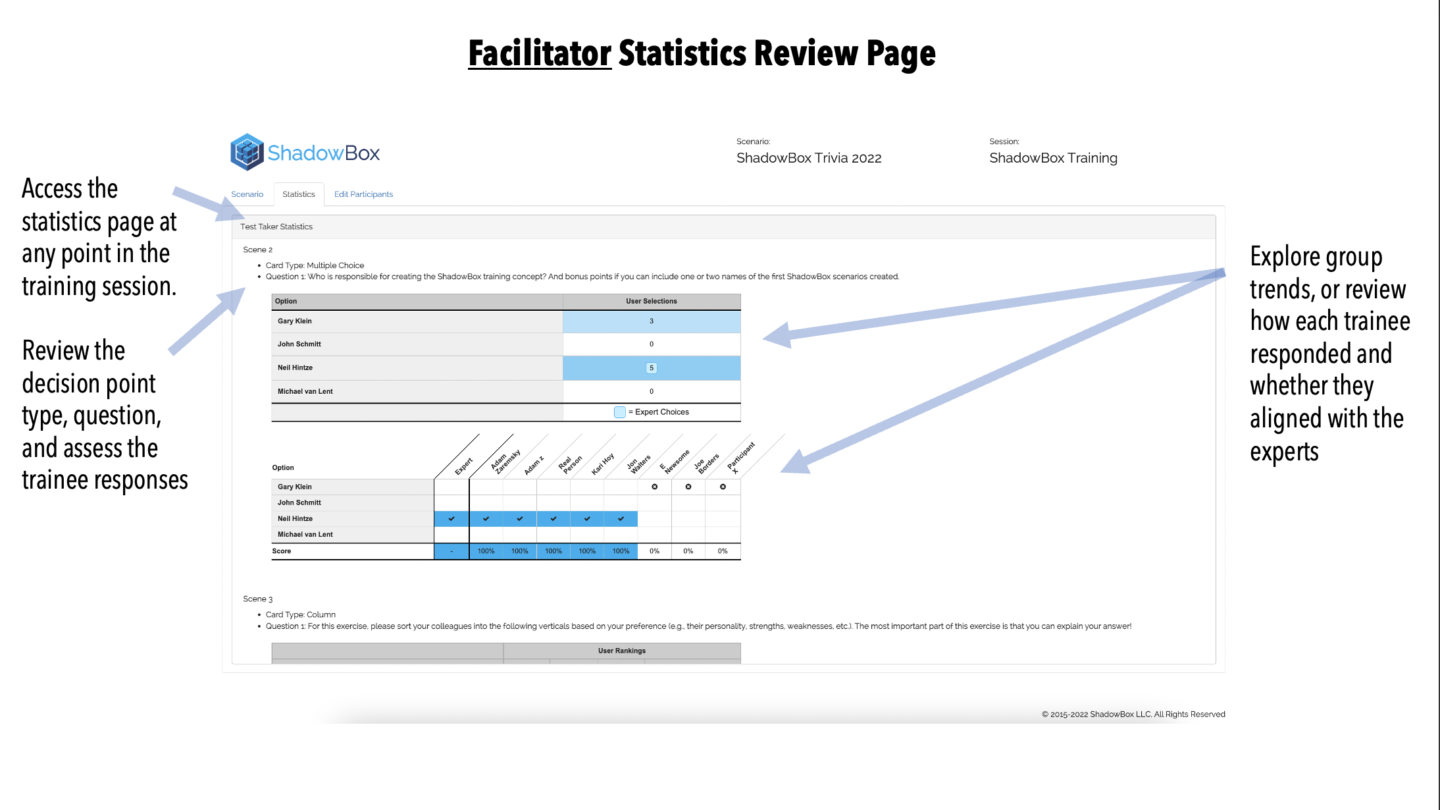
Neil Hintzes’s original vision for ShadowBox training was entirely self-contained (e.g., packaging the scenario, decision points, and expert feedback into the exercise) to bypass many of the problems with conventional training. However, many organizations have dedicated trainers or instructors that can benefit from a tool that supports learning in small groups. This group-based facilitator mode provides them with real-time data about how trainees responded to decision prompts, which can help them amplify the shared training experience for everyone involved.